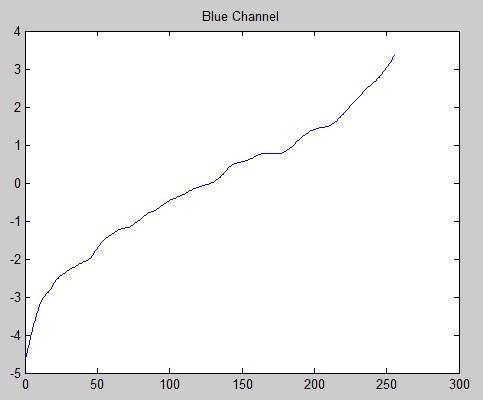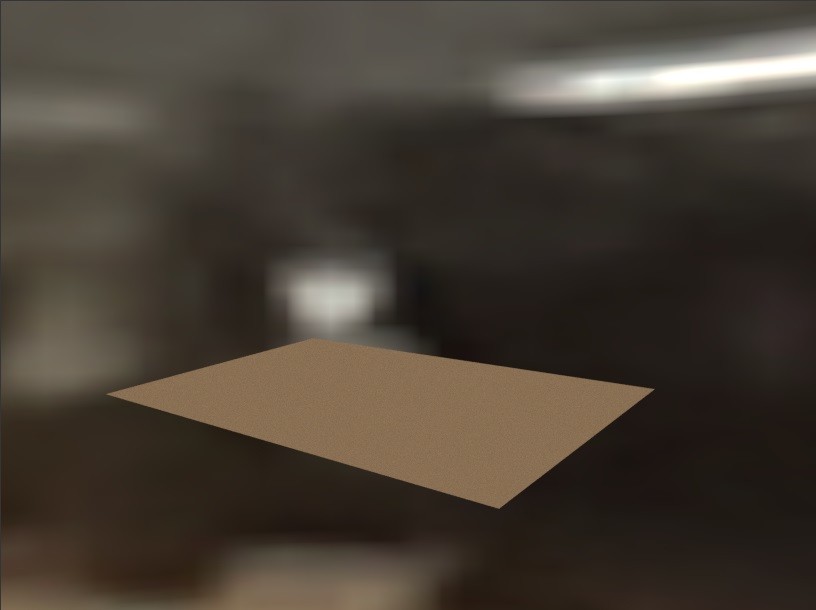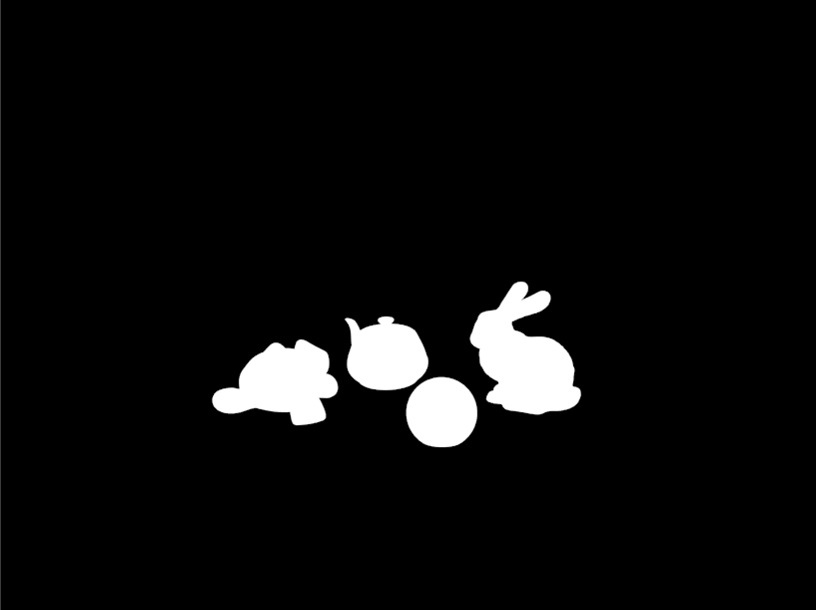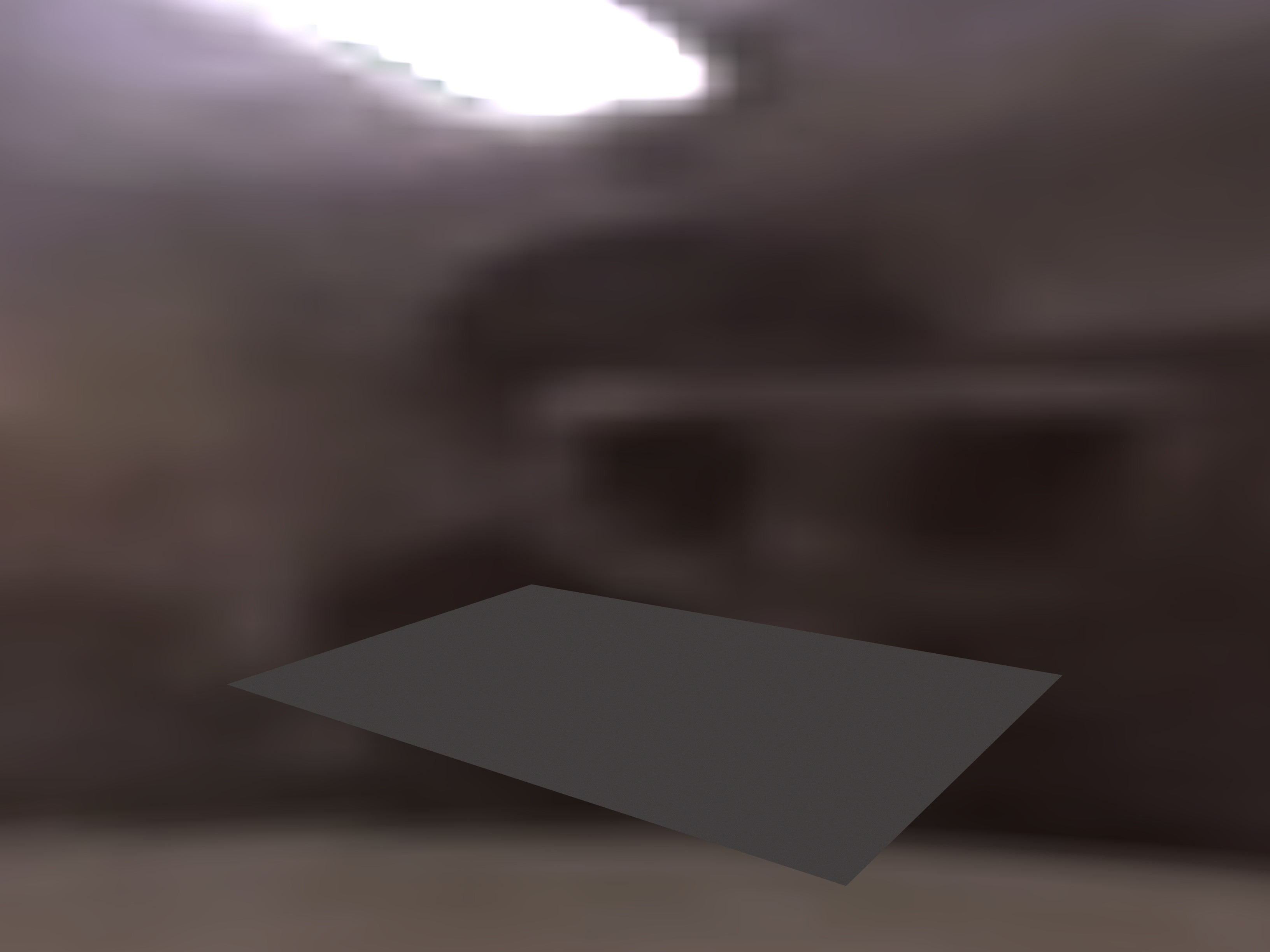HDR Map Recovery
To collect the data needed for HDR map recovery, I took five pictures of each scene with different exposure values from -2 to +2 and used a tripod to have the images steady. In other words, by increasing the exposure time, the film will have more time to capture the light from the scence.
Using SVD, we solve for g from equation 3 in the paper for each channel separately on 100 points sampled from the input images. With the l (Lambda) value, we can control g curve to be smooth and monotonic.
Then with the weighting function provided and g, we can find lnEi from equation 6. By exponentiating the result, radiance of each pixel is calculated.
 |
| HDR Map Image |
Rendering Virtual Objects
As mentioned in the homework description, I added the background image to the blender and adjusted objecs postiion to fit the surface. Then added the HDR map and rendered the scence to have a proper lighting on the objects. Then the rendering is done without the objects. Also by following in the instructions, I made the mask of the objects.
In the last step, above mentioned images are used to make the result composite image. In the composition, we should manually change c value to have the best shadow of the objects on the surface.
Here are the results from four scences with different virtual objects: